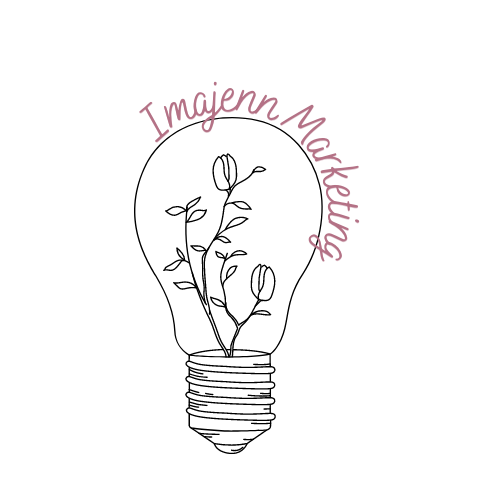5 Ways to Redirect Traffic to Your Small Business Website
Social media is a great way to stay connect with your audience and promote your business, but it's important to remember that it's not designed to be a replacement for a website. Your website is your home base, where you can control your users experience and help to provide more in-depth information about your products or service offerings. Here are a few ways that are guaranteed to help redirect traffic from your social media over to your website:
1. Blog: A blog is a great way to attract visitors to your website and keep them coming back for more. When you write blog posts that are relevant to your target audience, you're providing them with valuable information that they're likely to find interesting and helpful. Here are a few tips for writing blog posts that will help you redirect traffic to your website:
Choose topics that are relevant to your target audience. What are they interested in? What problems are they trying to solve? Your blog posts should address these topics in a helpful and informative way.
Write high-quality content. Your blog posts should be well-written, well-organized, and free of grammatical errors. Take the time to proofread your work before you publish it.
Include links to your website in your blog posts. This is the most obvious way to drive traffic over to your website, but it's also one of the most important. Make sure to include links to relevant pages on your website, such as your product pages, landing pages, and contact page.
Promote your blog posts on social media. Once you've published a new blog post, be sure to share it on your social media channels. This will help you reach a wider audience and drive more traffic to your website.
2. Calendar of Events: If you have a lot of events that you attend or host, your website is a great way to promote them. You can create a calendar of events page where visitors can view all of your upcoming events and learn more about them. Here are a few tips for creating a calendar of events page that will help you redirect traffic to your website:
Include all of the relevant information about each event, such as the date, time, location, and description. You can also include a link to the event registration page or ticket sales page.
Make your calendar of events easy to navigate. Visitors should be able to easily find the events that are most relevant to them. You can do this by organizing your events by category or date.
Promote your calendar of events on social media. Share links to your calendar of events page on your social media channels and encourage your followers to visit your website to learn more about your upcoming events.
3. Items For Sale: If you're selling products or services, your website should be your primary sales channel. Don't just sell your products or services on social media platforms like TikTok, Instagram, and Facebook. Instead, direct traffic to your website where visitors can learn more about your products or services and make a purchase from there. Here are a few tips for redirecting traffic from social media to your e-commerce website:
Include links to your product pages in your social media posts. This is the most obvious way to drive traffic to your e-commerce website, but it's also one of the most important. Make sure to include clear and concise calls to action that encourage your followers to visit your website and make a purchase.
Use social media to run contests and giveaways. This is a great way to generate excitement and engagement, which can lead to more traffic to your e-commerce website. Be sure to include a link to your e-commerce website in the contest or giveaway rules so that participants know where to go to enter.
Use social media to promote your sales and discounts. When you're running a sale or offering a discount, be sure to promote it on your social media channels. This is a great way to incentivize your followers to visit your e-commerce website and make a purchase.
4. Podcast or Videos: Creating engaging podcast episodes or videos can be a powerful tool to help drive traffic over to your website. Here’s how they can help:
Choose a topic that resonates with your target audience and aligns with your business. When you produce content that addresses your users interests or concerns, you’re more likely to capture their attention and motivate them to visit your website for more information.
Create content that is not only informative, but also captivating. Your unique personality and storytelling can help to establish a strong connection with your audience, making them more likely to follow your call to action.
Incorporate a direct link to your website in the video’s description or podcast show notes. This makes it easy for your viewers or listeners to access your site, explore your services or products, and potentially convert to a customer. Also, don’t forget to mention your website during the podcast or video itself, encouraging your audience to visit it for more information or resources.
By using podcasts and videos in the way, you can effectively start directing traffic from your content over to your website, where potential customers can engage more deeply with your brand.
5.Free E-Book or Digital Download: Offer a free e-book or digital download that is relevant to your target audience. Another great way to redirect users to your Squarespace website is to offer a free ebook or checklist. This is a great way to collect email addresses and provide your audience with valuable information that they can use. Here are some tips for creating a free ebook or checklist that will promote your website:
Choose a topic that is relevant to your target audience and that they will find valuable.
Make sure that your ebook or checklist is well-written and informative.
Include a call-to-action at the end of your ebook or checklist, encouraging users to visit your website to learn more or to take advantage of a special offer.
Offer your ebook or checklist in exchange for an email address so that you can stay in touch with your audience.
Ready to start redirecting traffic to your website? Contact me today for a free consultation.